All Projects
Explore our variety of creative microcontroller projects for all levels, ready to build with parts from our range
Have your own project idea?
New to microcontroller projects? Our XC3900 Duinotech Learning Kit has everything you need to get started with Arduino.
We show you how to set up a HDMI extender to connect your TV or monitor to devices like game consoles, media players and surveillance systems over longer distances than a regular HDMI cable would allow.
Here's a project that uses two Arduino boards to communicate wirelessly - the first Arduino reads a soil moisture sensor and a temperature and humidity sensor, and sends the data to a second Arduino that displays the data in a graph and text.
Let the power of the sun encourage you to get out of bed each morning with this curtain/blinds opener.
Have a power source you need to measure the voltage of? Or want to see how much current you're putting through your projects? Have a go of our easy mini DC Power Meter project.
The Coding Shield Project is inspired by the ThinkerShield, which has been developed by the Museum of Applied Arts and Sciences as a tool for teaching coding.
We're glad we've got the ATTiny85 IC because now we can build some really tiny projects.
Linux is a wonderful and free, open source Operating System which can be run on your computer as a replacement to windows.
Build your very own weather station that not only displays the temperature and humidity but also reports the temperature and humidity readings to your Weather Underground account, where you can view the environmental readings from your weather station online, and even view historical logs of the environment temperature and humidity changes over time.
We usually think of tools as something that we use to get hardware built and working.
Can’t find the remote control? Don’t worry! Clapping lets you switch devices on and off with this simple project. You may have seen it on TV; now you can build it yourself.
Looking for a new conversation starter in your home? Build our Game of Life wall thermostat using new XC4390 addressable RGB light strip.
Control some dazzling RGB effects with ESP8266 and Vue.js Web App! Want to decorate your loungeroom or living areas with cool lighting effects from your mobile phone? With this kit you can!
Do you need an alarm clock that doesn't wake anyone up next door?
Watch a cool radar slide across your computer screen like the old time war-movies!
If you’ve been thinking about how you’d control a 240V appliance with an Arduino without worrying about getting zapped, then here is a solution.
Sticking with tradition and going for the early days of electronics with this kit; using the traditional 555 Timer IC and a decade counter to make a strobing star pattern, something to put on-top of the christmas tree
Recently, we had to program a big pile of Uno's for some workshops we were running, getting kids to build the Snake Game Project.
One of the really great things about the Arduino community is how many extra features they have added to the IDE.
One of the ideas that sprung to mind when we first got in the XC4380 LED Strip Module was that it would be great for displays like Christmas lights.
Pump up the Jam with this beat bar! Get a visual display that bounces in tune with the music.






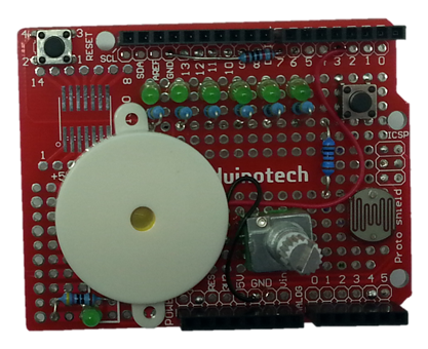
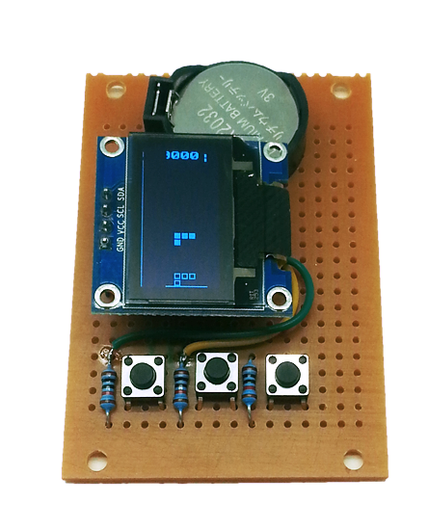

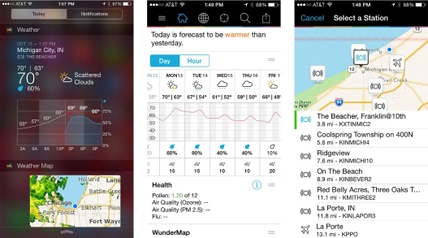
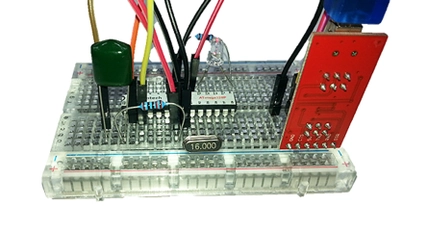
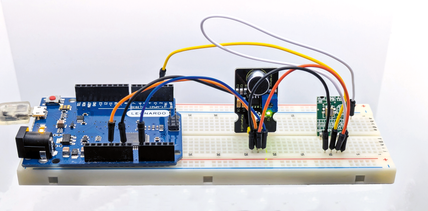
.jpg?branch=prod&format=webp&width=428)


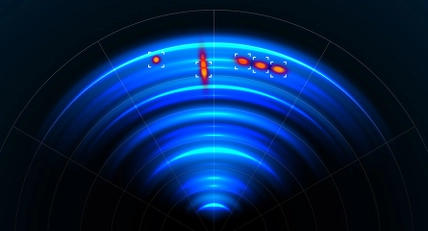

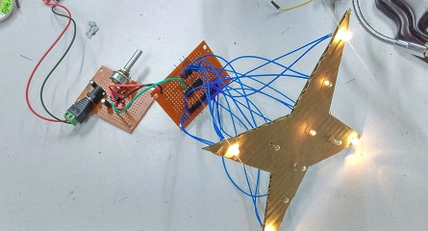
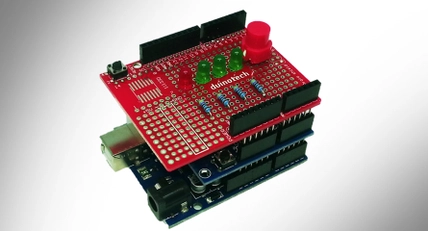

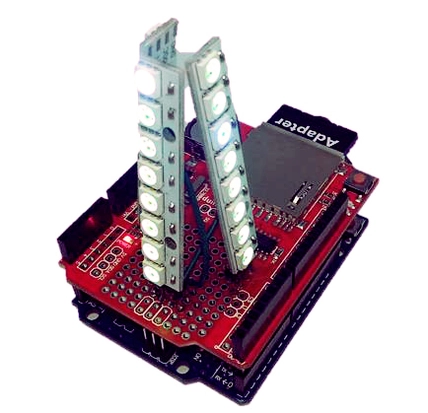
.jpg?branch=prod&format=webp&width=428)