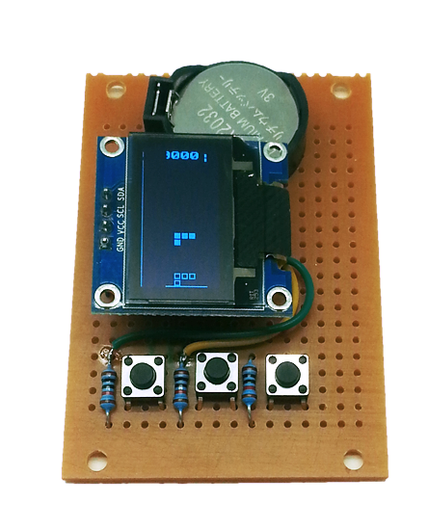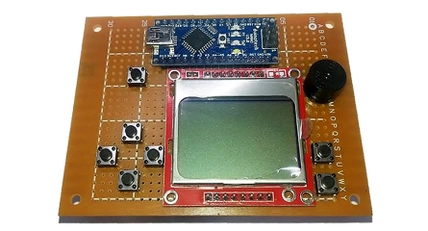All Projects
Explore our variety of creative microcontroller projects for all levels, ready to build with parts from our range
Have your own project idea?
New to microcontroller projects? Our XC3900 Duinotech Learning Kit has everything you need to get started with Arduino.
This project is all about creating a simple game to test your memory.
There's not a lot to construct in this project - it's just an UNO and LCD Touch Shield, but if you want a simple project that looks slick then it's a good place to start.
Pump up the Jam with this beat bar! Get a visual display that bounces in tune with the music.
Arduino® is an open source hardware and software prototyping environment, but what does this mean?
Get started with the Microbit starter pack and this neat little game!
There's a lot of arcade emulators out there that can run on many computers including the Raspberry Pi so it only makes sense to play these emulators on some authentic hardware. Here we'll show you how to build an arcade style joystick using our new Arcade Pushbuttons and Arcade Joystick. We've got a Leonardo main board to emulate a USB keyboard so it can be used with any software that you can play with a keyboard. Just like any other Arduino design, it can of course be customised to more buttons or even mapped to different keys. We've built ours in an ABS enclosure for portability but there's no reason you couldn't mount the controls directly to an arcade cabinet or even a coffee table.
We're glad we've got the ATTiny85 IC because now we can build some really tiny projects.
We usually think of soldering irons, pliers and oscilloscopes when we think of electronic tools, and while this project may not be useful to the electronics enthusiast we think it's a good way of showing how Arduino based tools can be useful in other fields - in this case for musicians
We found a little game project online at http://gamebuino.com, and with it being open-source, realised we could make our own version of it using duinotech parts.


.png?branch=prod&format=webp&width=428)

.jpg?branch=prod&format=webp&width=428)
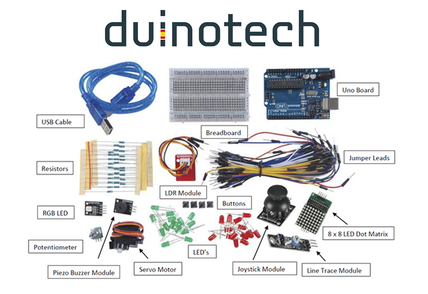
.jpg?branch=prod&format=webp&width=428)